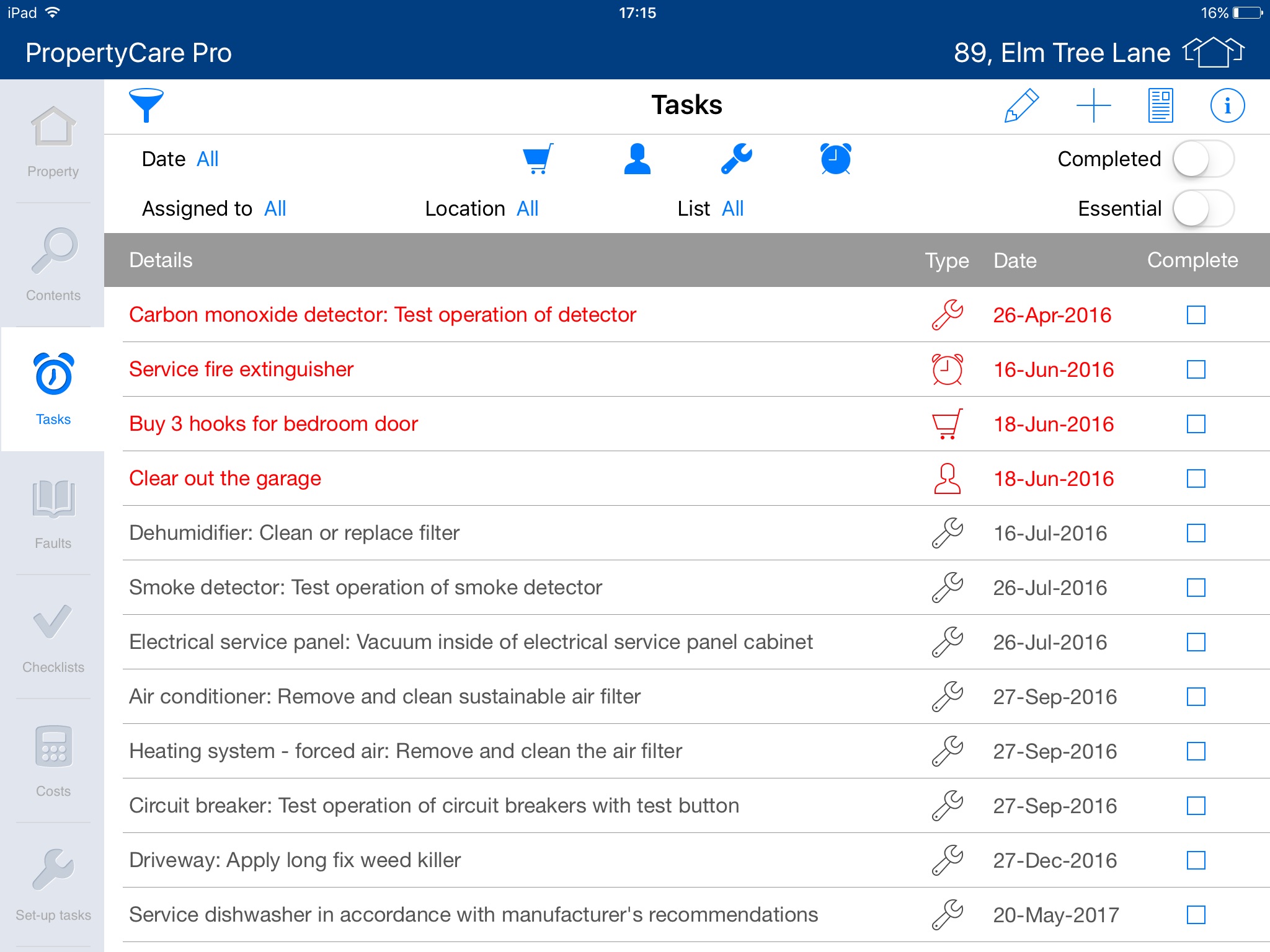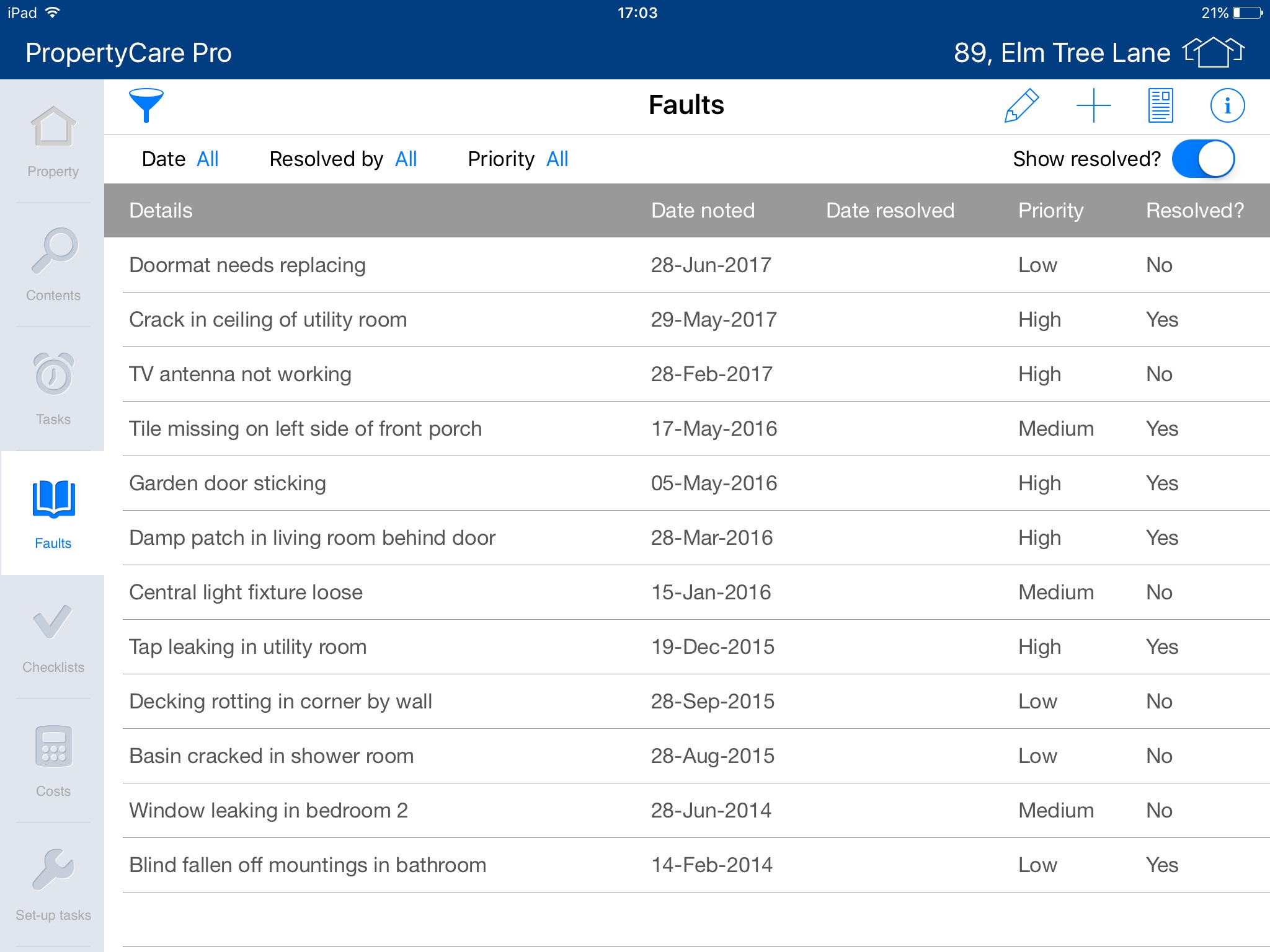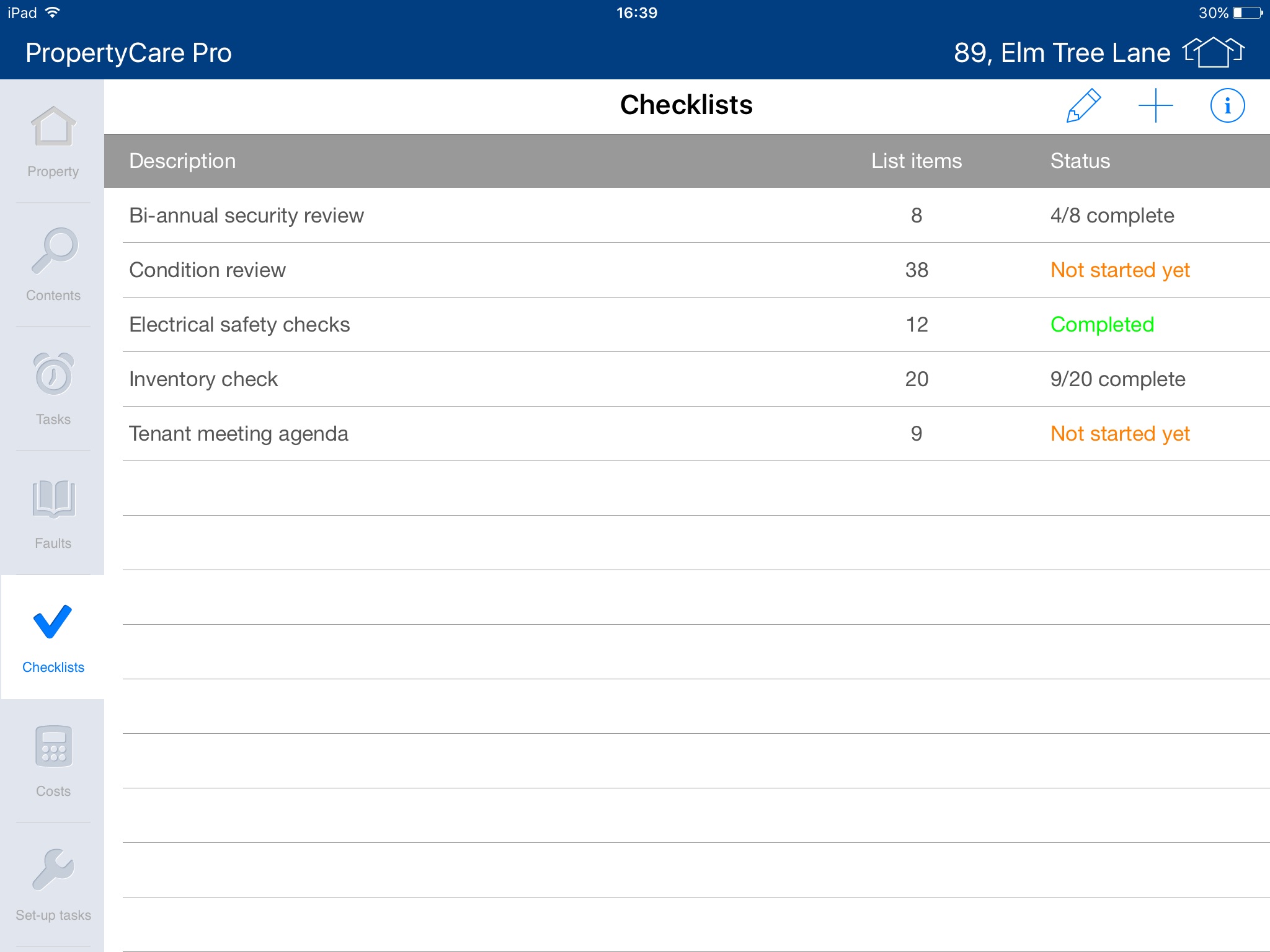PropertyCare Pro app for iPhone and iPad
Developer: Intelligent Maintenance LLC
First release : 08 Jul 2016
App size: 16.74 Mb
PropertyCare Pro for iPad is our premium property maintenance app
With sections for Property details, Contents, Costs, Faults, Checklists - and its automated Predictive Tasks List - PropertyCare Pro makes looking after one property or many properties efficient and enjoyable
PropertyCare Pro:
• A comprehensive property management solution
• For individuals, buy-to-let owners, maintenance professionals, letting agents
• The Predictive Task List tells you what needs doing, when and by whom
• Designed for any type or size of property
• Comprehensive inventory record for contents
• Maintenance templates for 500+ common contents are included
The app comes with one property. Further properties can be added as in-app purchases in units of 1, 5 and 10 at prices of $29.99, $129.99 and $239.99 respectively which represents discounts of 25%, 35% and 40%.
If you manage a number of properties, PropertyCare Pro is the app that will help you do the job - and keep your tenants and clients informed and satisfied
Key features
Manage properties
• All of your properties listed showing number of Essential tasks, Overdue tasks and Unresolved faults for each property
• Add as many properties as you wish
• Clone feature allows you to replicate all entries for a property if you are maintaining a number of similar properties
• Maintenance schedule report can be printed or emailed as a PDF
Property
• Essential information about each property all in one place and ready to hand
• Pre-set fields and add custom attributes
• Print or send PDF Property details direct from the app
Tasks
• Predictive maintenance Task List
• Pre-programmed fully editable maintenance actions for over 500 common contents
• Add your own tasks
• Filter tasks by person responsible, date, location of the contents, lists and keep a record of when tasks were completed
• Quick filters for tasks relating to Maintenance, Personal, Shopping, Checklist reminders
• Lists feature allows you to build maintenance schedules for specific purposes
• See Notifications of overdue tasks
• Print or send PDF of filtered Tasks report direct from the app
Faults log
• Record each fault together with date, photos and notes
• Assign priority
• Record date resolved and by whom
• Check unresolved faults in Manage properties
• Filter by Date, Resolved by, Priority
• Review Resolved faults
• Print or send PDF Faults report direct from the app
Checklists
• Create checklists
• Reset for re-use
• Add reminders of checklist actions to Tasks
• Add maintenance actions directly to a Checklist from Set-up tasks
• Print or send PDF Checklists direct from the app
Costs
• Record all the costs relating to each property with photos and notes
• Summary report analyzed by cost type
• Filter by Date, Type and Supplier
• Print or send PDF Costs report direct from the app
Contents
• Record each item in contents together with quantity, photos and notes
• Over 500 commonly used items of contents pre-programmed and add your own
• The add Multiple items feature makes adding common items quick and easy
• Lists feature to add contents to lists for specific purposes
• All contents can be viewed by Location and List
• Print or send PDF Equipment report direct from the app
Set-up tasks
• Where you define the maintenance actions relating to each of the contents on the property
• Every pre-programmed maintenance action can be edited or deleted
• Maintenance actions can be added and tailored individually
• All maintenance actions are shown in Tasks automatically when they become due
Notifications
• The app is predictive
• You will be alerted to overdue tasks in Notifications on your iPad
Dedicated address book
• Access all your manufacturers, suppliers and service providers all from one place
• Add contacts to the app direct from your iPad contacts